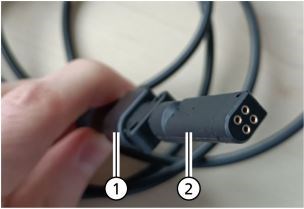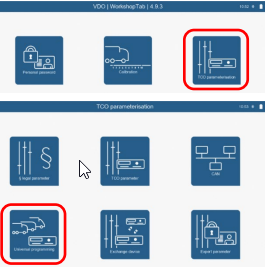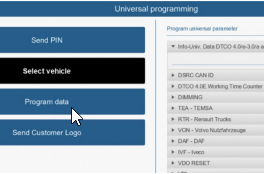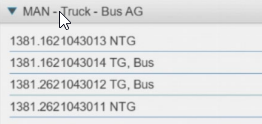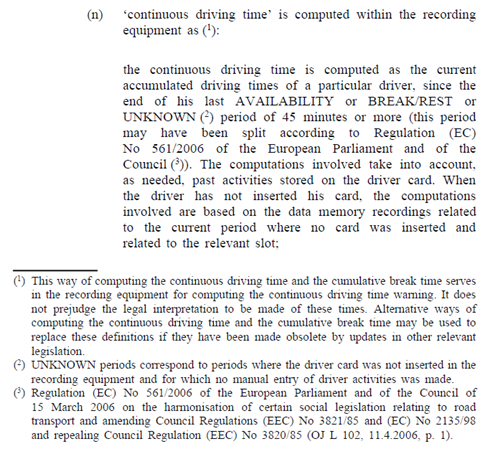With the introduction of the DTCO 4.1 and its universal device variants, vehicle-specific configurations are now available via the VDO Workshop Tab.
Preconditions
- Current built-in device: DTCO 4.0 or 4.1
The universal data sets listed here can only be used for the conversion or retrofitting of existing DTCO 4.0 or DTCO 4.1 devices. These are suitable, for example, for vehicles that are already equipped with a 4.0 device and are now to be converted to a DTCO 4.1 device (For systems with a DTCO 3.0 and older, there will be a separate function in the foreseeable future).
- VDO Workshop Tab Version 4.9.X
For parameterization, version 4.9.X must be active on your VDO Workshop Tab. You can obtain this version through a Workshop Tab 36-month service contract or the Feature Package 4.9.
Process
To access universal configurations:
In the main menu, select the "TCO parameterisation" button.
In the submenu, select the "Universal programming" button.
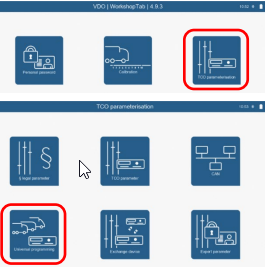
In order to be able to carry out the universal programming for DTCOs that are already activated, it is necessary to insert a workshop card. This is not necessary for DTCOs that are not yet activated.
In the "Select vehicle" function, you will find all vehicle variants available for universal DTCOs. Further information regarding predecessor and successor variants can be found via the variant overview (extranet) or the DTCO catalog.
Select the appropriate data set and confirm with the "Send" button.
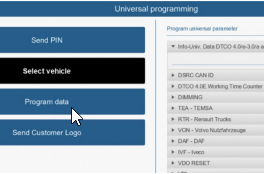
In case of incorrect programming, you must first perform the "VDO RESET" record before reprogramming.
If a vehicle manufacturer has several variants for a universal DTCO, you will find them in the respective tab.
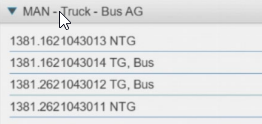
In some cases, transmission-specific values have to be transferred to the exchange device. This is done automatically via the device exchange function of the Workshop Tab.
If you do not use this function, compare the TCO and CAN parameters between the old and the new device.